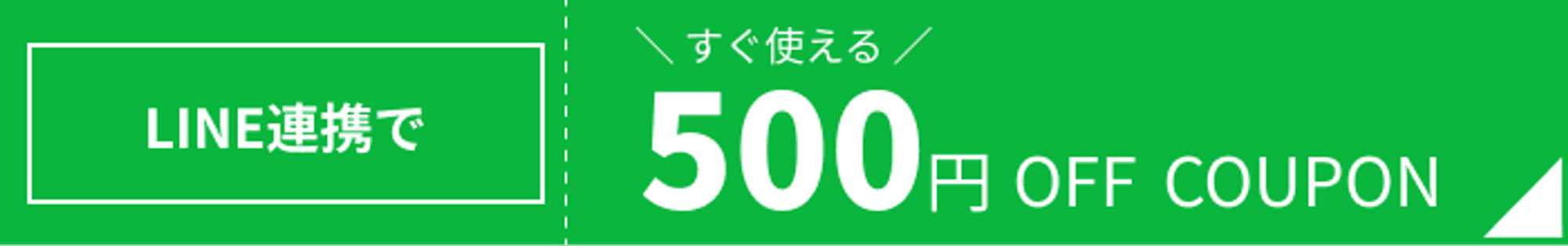How to use points
1. Click the burger menu in the upper left

2. "Create a login account" to log in or create an account

3. After logging in, click the "coupon" tab at the lower right.

4. If you have a "possession coupon", the possession coupon will be displayed.
Click the burger menu on the upper right ...
5. Click the burger menu on the upper right to display a link to each page.

"Account" page

"Use points" page

"Point history" page

"Personal coupon" page

"About point program" page


6.「account"On the pagePoint balanceCan be confirmed
If you enter the birth month on the "Account" page, a 500 -point coupon will be given for the birth month.
* The application specification has been changed. Only those who have purchased within one month before the first day of the birthday month are eligible.
The coupon can be used for one point and one yen as before.
However, it is necessary to convert it to the desired discount code once.
[Note] The expiration date of the points will be the expiration date until December 31, next year.
* It will be adapted when ordering more than 5000 yen. note that.

7. 「Use points」On the pageAfter filling in the number of points you want to use, "Get codePress the link
Due to the desired amountYou can get the discount code.

8. The amount you fill inDiscount codeI can do it「confirmationPress the button to confirm
[Note] The expiration date of the coupon is 6 months.

9. 「Apply to check -out"buttonSo, when checking out,Automatically adapts discount code
* You do not need to fill in when checking out.
Later, if you want to check the discount code, click the "possession coupon" link.
[Note] The discount code can be used only once at a time.

10. Return to the TOP page, so please select your favorite product and press the "Go to purchase" button to proceed.
| 「Order methodClick here> |
11. The registered information of the customer is displayed.
The point above is displayed as a coupon at the right side of the product.
[Note] If you have not entered the prefecture or telephone number, please select or enter from pull -down.
Click the "Go to Select Delivery Method" button
11. Click "proceed to payment"
12. Click "Payment now"
13. Orders are completed using points.
14. You will receive an order completion email. Please wait for a while until the product arrives.
1.Log in to the member page. Click the "coupon program" at the bottom right or the membership mark at the upper right.

Click the "Coupon Program" tab and click "Login" in it.
2. Enter your email address and password on the login page.

3. After logging in, the "Coupon Program" window「account"tabin,Point balanceCan be confirmed.

If you enter the birth month, you will receive a 500 -point coupon in the birth month.
* The application specification has been changed. Only those who have purchased within one month before the first day of the birthday month are eligible.
The coupon can be used for one point and one yen as before.
However, it is necessary to convert it to the desired discount code once.
[Note] The expiration date of the points will be the expiration date until December 31, next year.
* It will be adapted when ordering more than 5000 yen. note that.
4. 「Use points"tabClick
Enter the number of points you want to use in the squareOn top of "Get codePress the button.
Due to the desired amountofCoupon codeCan be obtained.

5. The amount you fill inDiscount codeYou can do it.「confirmationPress the button to confirmPlease do.
[Note] The expiration date of the coupon is 6 months.

6. 「Apply to check -out"buttonSo, when checking out,Automatically adapts discount codeIt will be.
* You do not need to fill in when checking out.

7. Click "To Purchase Procedure"

8. Customer registration information is displayed. The point above is displayed as a coupon at the right side of the product.
[Note] If you have not entered the prefecture or telephone number, please select or enter from pull -down.
Click the "Go to Select Delivery Method" button

9. Click "proceed to payment"
10. Click "Payment now"
11. Orders are completed using points.
10. You will receive an order completion email. Please wait for a while until the product arrives.